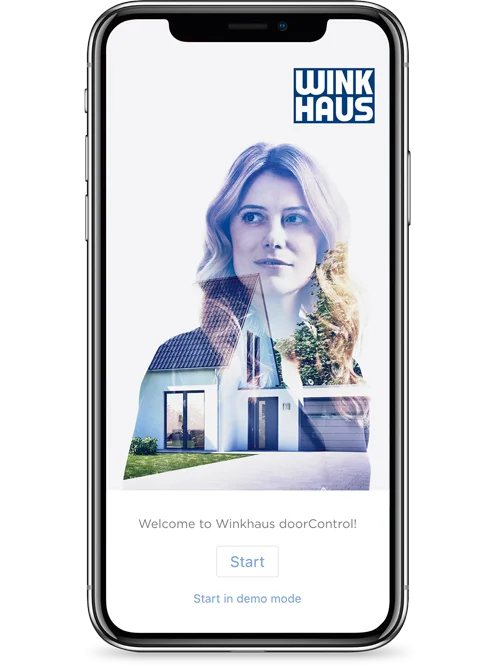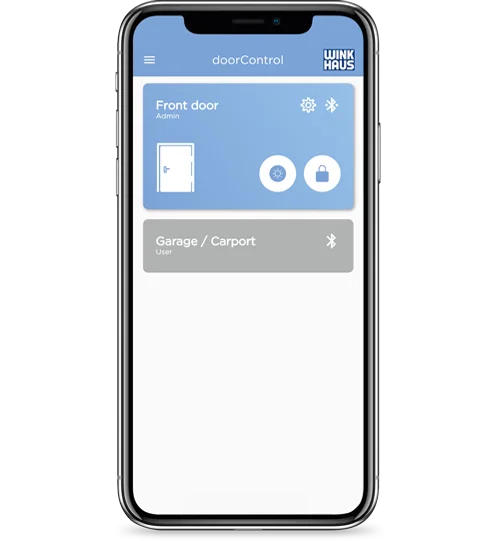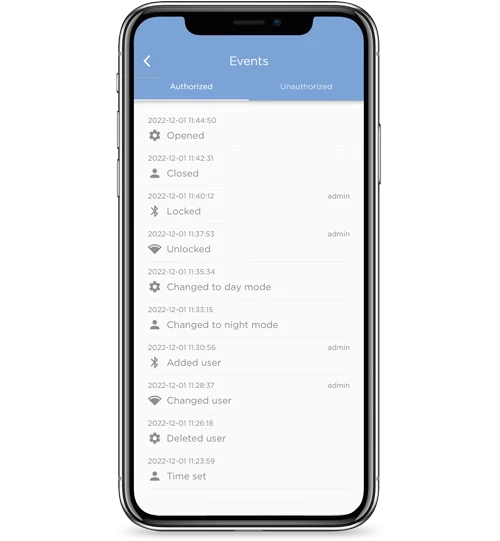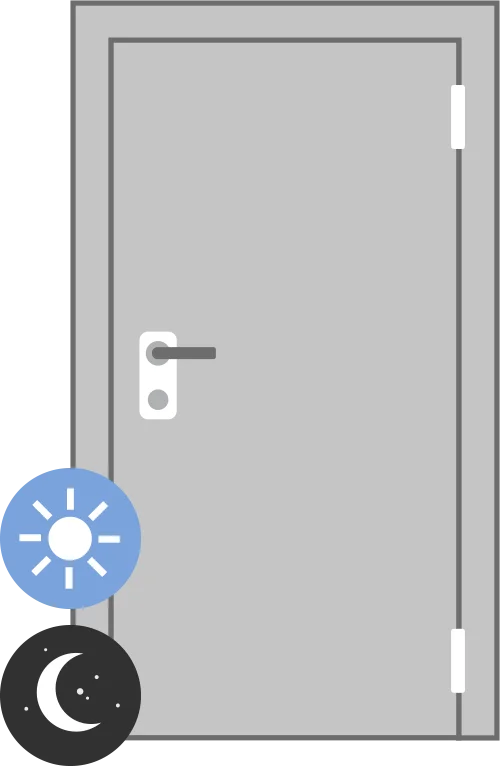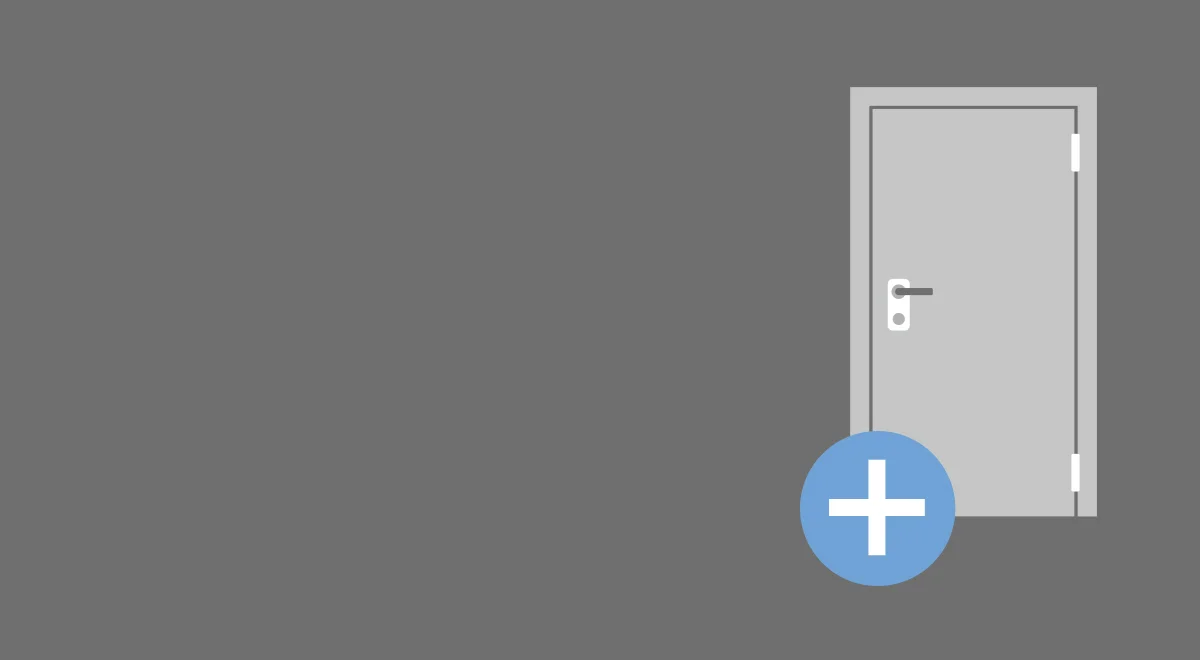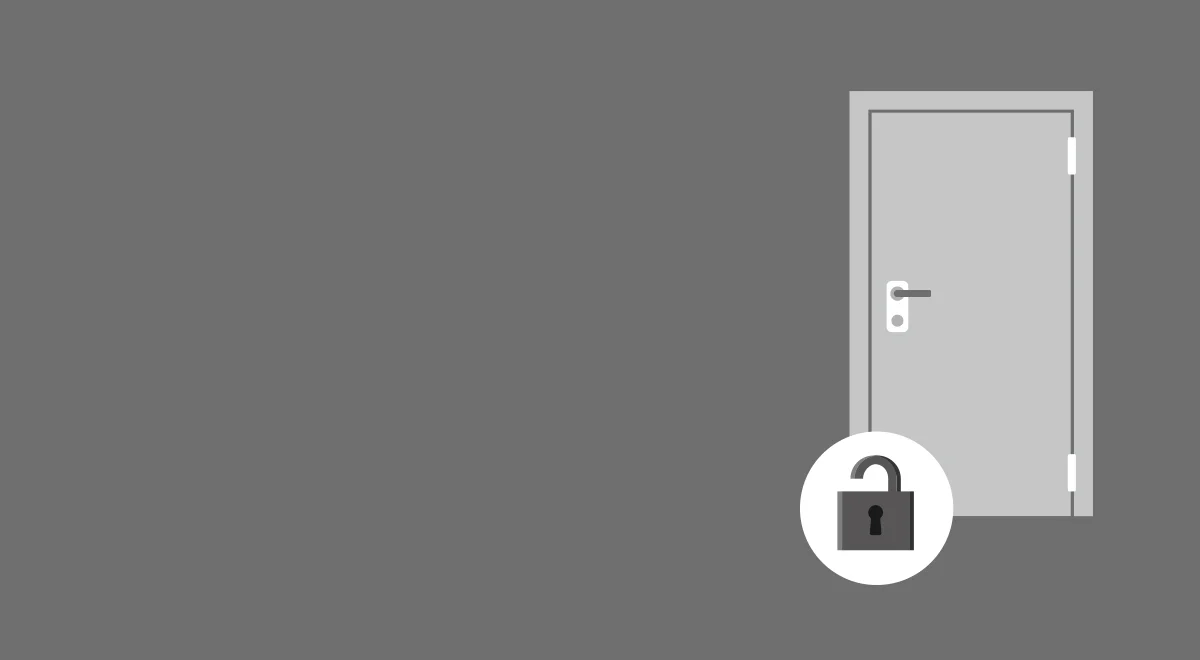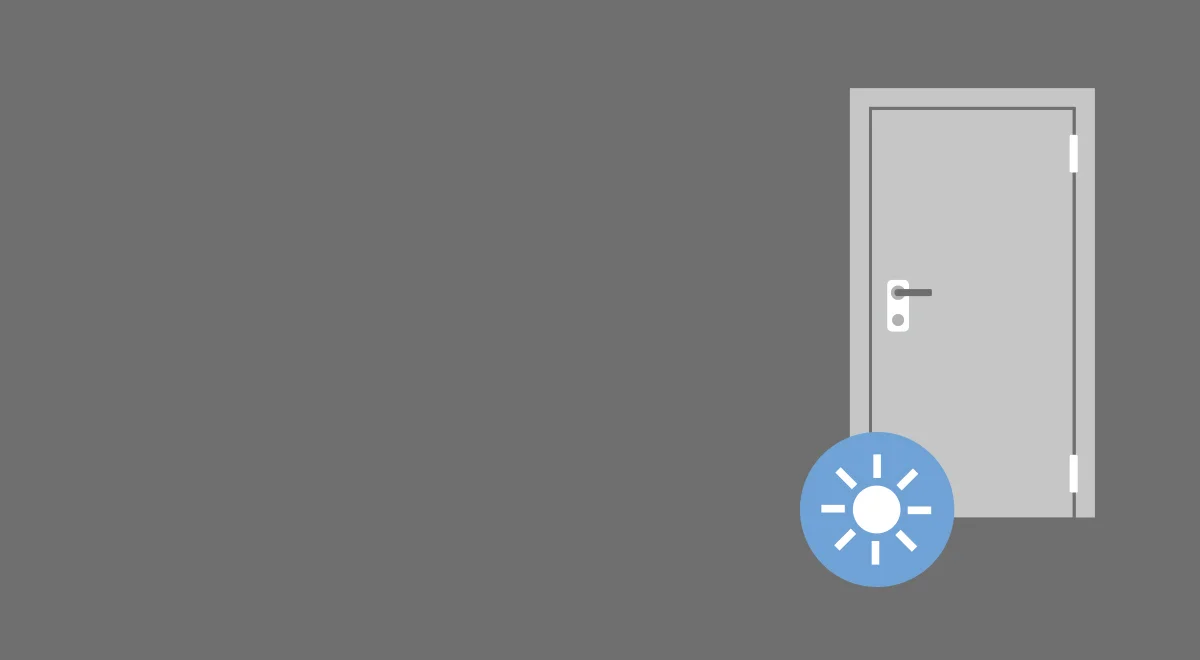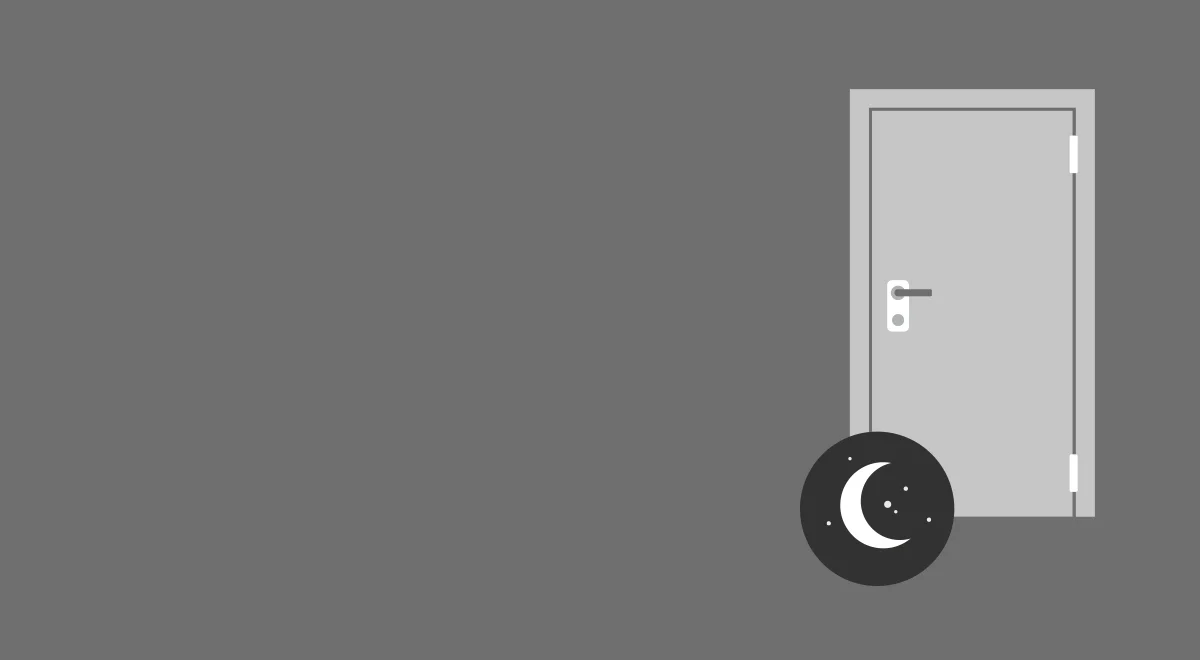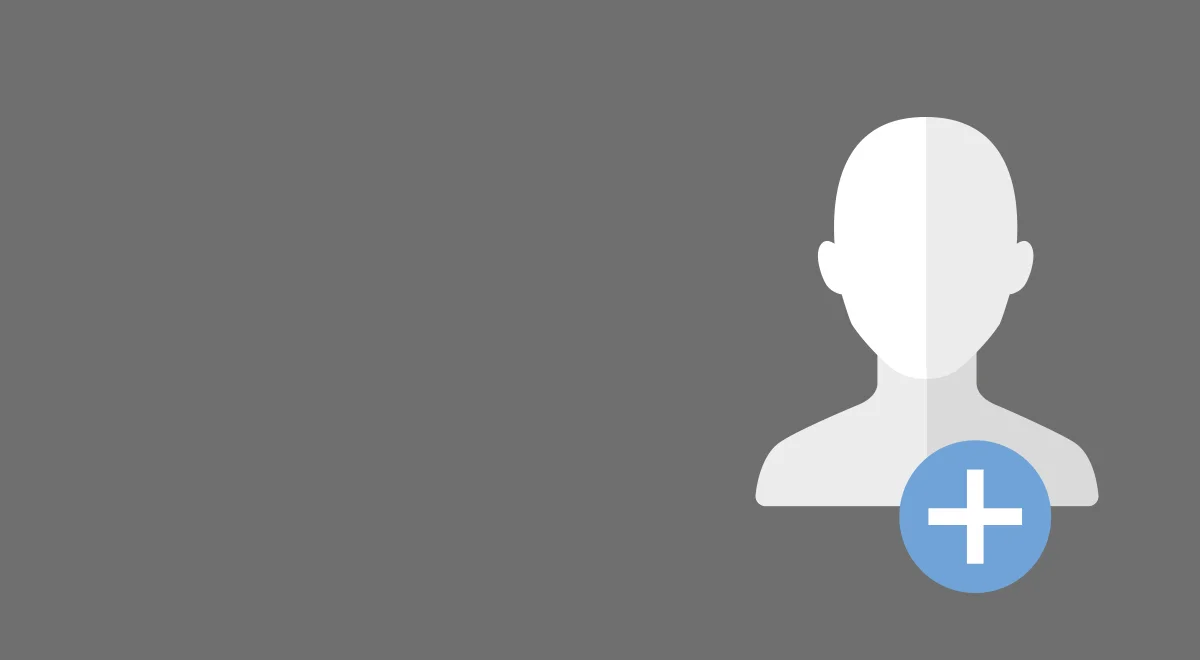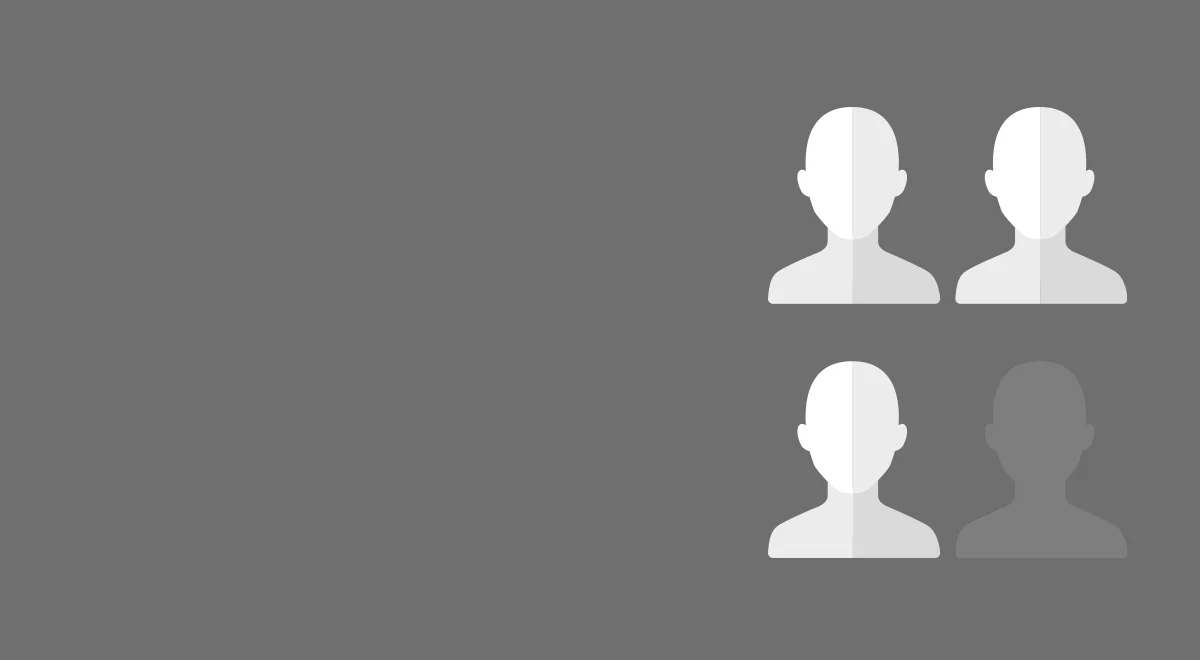If the login password was entered incorrectly three times in succession, access is delayed or blocked for security reasons. On the fourth failed attempt, the delay lasts for six seconds and with each further failed attempt, the duration of the block is doubled. The block is intended to prevent an attacker from guessing your password using a so-called brute-force-attack. If a login attempt takes place while the block is in progress, the duration of the block is doubled, regardless of whether the password is correct or incorrect.
If you have entered the wrong password, simply wait a few moments for the block to be lifted and then try again. If the login attempt fails again, please make sure that you have entered the correct password and that the password has not been changed by the administrator.